Radmin Deployment Tool – Guia passo a passo Fazer um comentário
Guia passo a passo da ferramenta de
implantação do Radmin – Radmin Deployment Tool
- Faça o download(radmindp11.zip) e descompacte o Pacote de Implantação do Radmin 3.5.2.x. Ele contém arquivos de instalação para o Servidor de Ativação do Radmin e a Ferramenta de Implantação do Radmin 3.5.2.
- Instale a Ferramenta de Implantação do Radmin (rdpltool11.msi) em seu computador.
- No mesmo computador em que você instalou a Ferramenta de Implantação do Radmin, faça o download e salve o pacote MSI mais recente do Radmin Server com a localização necessária em www.radmin.com
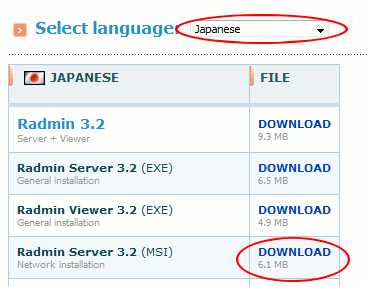
Faça o download de uma instalação em www.radmin.com
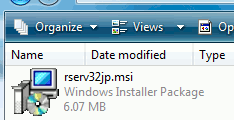
Arquivo de instalação MSI baixado - Use o atalho do menu Iniciar para iniciar o Radmin MSI Configurator.
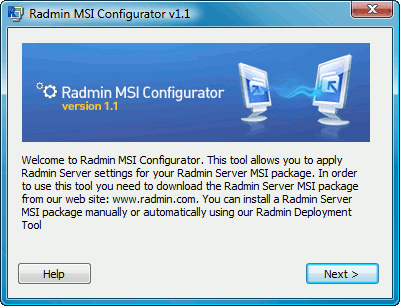
Configurador MSI do Radmin - Abra o pacote MSI do Servidor Radmin baixado com o configurador MSI do Radmin e defina as configurações do Servidor de Ativação do Radmin e outras configurações do Servidor Radmin. Para o Servidor de Ativação, use o endereço IP ou o nome DNS de um computador no qual você instalou o Servidor de Ativação. Se você tiver várias chaves de licença, poderá inseri-las separadas pelo sinal “;” sem espaços.
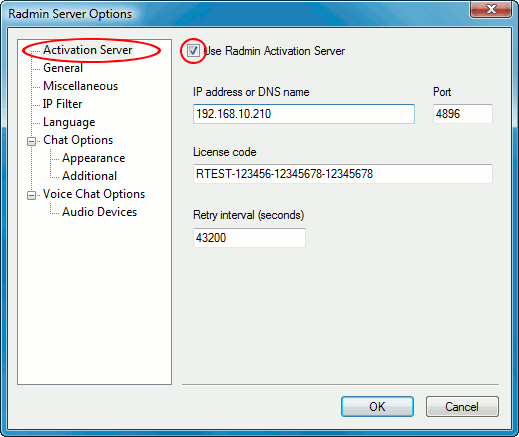
Configuração da instalação MSI - Defina as Configurações de Segurança do Servidor Radmin para que você possa acessar o computador remoto após a implantação do Servidor Radmin.
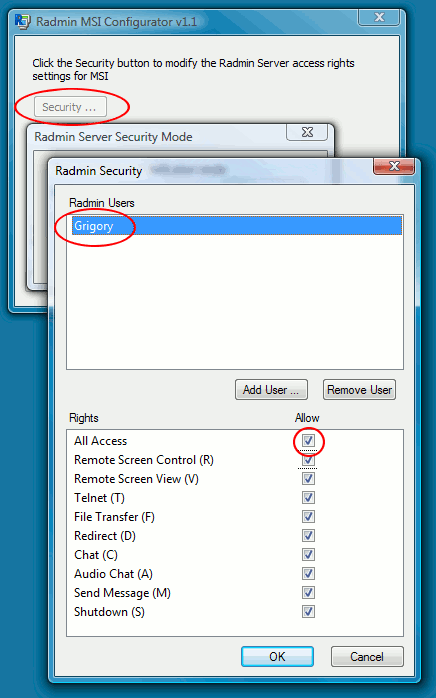
Configuração de segurança
 Você deve adicionar o nome de usuário e a senha do Radmin Security ou o usuário ou grupo do Windows Security para acessar o computador remoto após a implantação do Servidor Radmin.
Você deve adicionar o nome de usuário e a senha do Radmin Security ou o usuário ou grupo do Windows Security para acessar o computador remoto após a implantação do Servidor Radmin. - Salvar o pacote MSI do Radmin Server com as configurações aplicadas
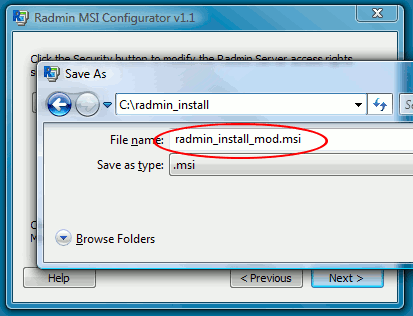
Salve o pacote Radmin Server MSI - Use o atalho do menu Iniciar para iniciar o Radmin Deployment Tool
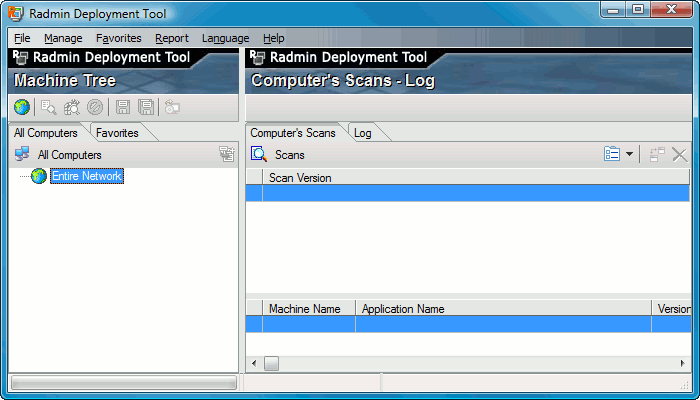
Ferramenta de implantação do Radmin - O pacote MSI do Servidor Radmin com suas configurações aplicadas pode ser instalado manualmente ou por meio da nossa Ferramenta de Implantação do Radmin, da Política de Domínio, de ferramentas de instalação MSI de terceiros ou simplesmente por cada funcionário. Consulte o arquivo de Ajuda da Ferramenta de Implantação do Radmin para obter detalhes.
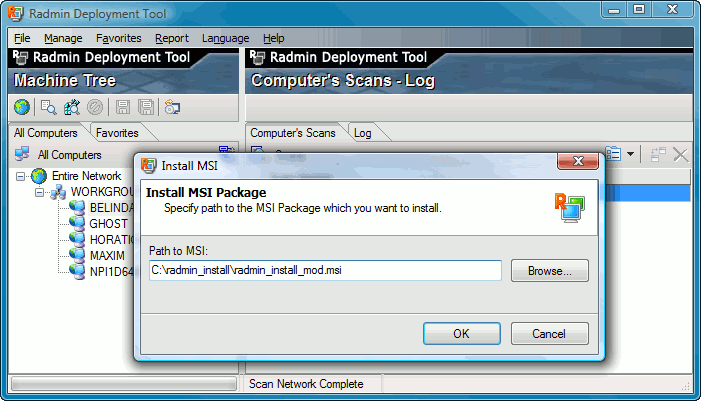
Radmin Deployment Tool
