Nova interface gráfica amigável Fazer um comentário
|
eScan Protection Center has a virus monitor that constantly keeps monitoring files accessed by the user. The new and powerful On Demand Scanner is equipped with cache technology that leads to faster scans and is light on system resources.
The virus monitor scans not only single files but also files such as archives and self-extractors like ZIP, CAB, RAR and ACE. Many malware writers today pack their harmful code with UPX and archives so that they go undetected during malware scanning. eScan provides the power to stop such files from entering your computer. This feature is found at eScan Protection Center > Protection > File Anti – Virus. 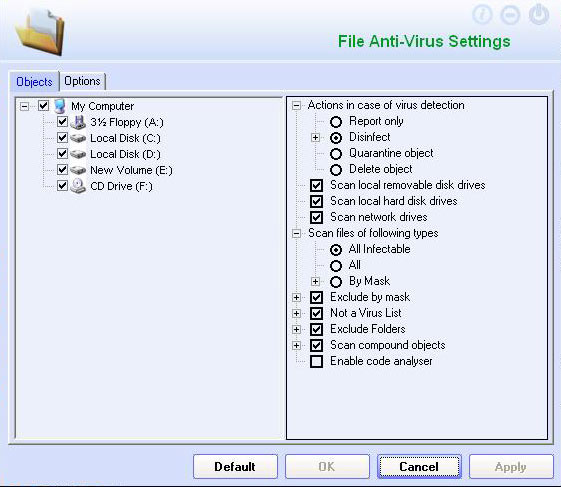 . .Objects to be scanned Actions in case of virus detection |
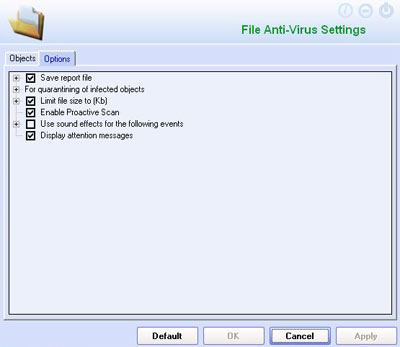 |
|
Options |

