Auto compression of attachments is a feature that allows automatic compression of outgoing and incoming attachments. It allows you to specify if outbound and inbound attachments should be automatically compressed or decompressed; exclude and include specific attachments from auto compression and specify the minimum attachment size that should be auto compressed.
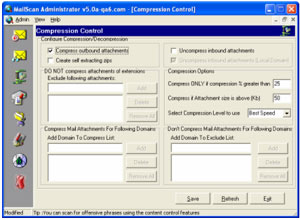
Some of the key options in this screen are explained below,
Compress outbound attachments
Once you select this option all outbound attachments will be compressed to save the bandwidth and to speed up file transfers.
Create self-extracting zips
This option helps you send attachments in self-extracting zip formats so that the recipient needn’t have the uncompressing software installed on his computer.
Uncompress inbound attachments
All incoming mails are uncompressed automatically and scanned for Viruses.
Compress ONLY if compression% is greater than
Some files cannot be compressed beyond a limit. You can specify the minimum compress percentage in the adjacent field. Any file, which cannot be compressed beyond the specified value, is not left as is.
Select Compression Level to use
You can choose from different compression levels like Default, Best Compression and Best Speed. Default ensures the optimum balance between speed and compression quality. Best Compression ensures the maximum amount of compression but may take more time on a slower machine. Best Speed ensures the best speed of compression.